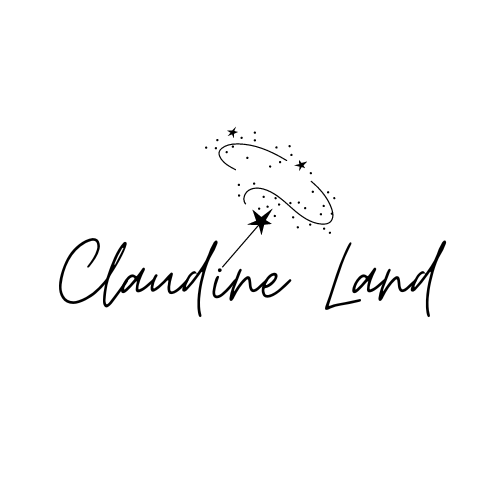MoonFire Chronicles
Your ultimate resource for mastering live virtual events. Dive into a treasure trove of tips, tricks, and tactics designed to empower entrepreneurs. Whether you're just starting or looking to elevate your game, these articles are to help guide you every step of the way. Join us on this journey and unlock the magic of unforgettable events!

Simple Tech, Big Magic: An ADHD-Friendly Setup
🎬 Let’s Set the Scene
Ever looked at someone’s virtual event setup and thought, “There’s no way I can do that”? Between the boom mics, multi-monitor control centers, and ambient lighting that looks like it was curated by a design team - it's easy to feel like you're already behind before you even begin.
Here’s the thing: you don’t need a studio. You don’t need ten programs running. You don’t even need to feel totally “ready.”
What you do need is a setup that works with your brain, not against it - especially if your brain runs on neurodivergent creativity, bursts of hyperfocus, and a deep desire to connect without chaos.
Let’s walk through a minimum viable tech setup that keeps it simple, smooth, and - yes - absolutely magnetic.
The Myth of “Professional” Tech
For years, we’ve been sold this shiny lie: that credibility comes from the gear. That people will only take you seriously if your background looks like a staged TEDx set. That sounding “professional” means having a microphone bigger than your head.
Let’s get this straight: your presence is what makes the impact, not your production budget.
✨ Soapbox moment: We need to stop glorifying complexity. Women with real lives and real businesses don’t need more barriers - we need bridges.
I once had a client ask what editing software I used for my events. I told her: Zoom. Her jaw dropped. “Wait… you’re telling me this isn’t a full production?” Nope. It’s a laptop, a $40 ring light, and me showing up fully present. That’s it.
What You Actually Need for a High-Quality Event
Let’s break this down into the bare bones:
Camera: Built-in webcam is fine. If you want a slight upgrade, something like the Razer Kiyo (under $100) will do wonders.
Lighting: A ring light. Or a lamp next to a window. Seriously.
Microphone: Use your headphones or a basic USB mic like the Blue Snowball or Samson Q2U.
Platform: Zoom or Google Meet. No need to sign up for 12 tools that promise “event magic.”
That’s it. That’s the setup.
💡 Tip: Create a labeled box or drawer where you keep all your gear together. Nothing derails pre-event focus faster than hunting for your USB cord like it’s a missing sock.
Choosing Your Platform: Zoom, Google Meet, or Other?
I know tech choice can be overwhelming, especially when your feed is filled with endless comparisons of tools you’ve never even heard of. Here’s what matters:

✨ Rule of thumb: Go with what feels intuitive. If you’re clicking around for 10 minutes trying to find the “mute” button, that’s not your platform.
Tech Tips for the ADHD Brain
Let’s be honest: even the simplest tech setup can unravel if your brain is bouncing between tabs, timers, and internal pep talks.
Here’s how to prep without the overwhelm:
Checklist: Create a visual event checklist and print it out. Tape it to your wall. Include steps like “Check camera,” “Plug in mic,” “Mute notifications.”
Timers: Set reminders 15, 10, and 5 minutes before go-time. ADHD brains love countdowns.
Rehearsals: Run a 5-minute tech check the day before. Say hi to yourself on Zoom. Watch your lighting. Feel the flow.
🧠 Bonus trick: Record a short pep-talk video to yourself. On event day, hit play and let the past-you remind the present-you, “You’ve got this.”
Avoiding Overwhelm: How to Grow Your Setup Only When You’re Ready
Here's a crucial insight for your sticky note wall: You grow your tech when your event revenue grows - not before.
Too many brilliant entrepreneurs blow budgets on gear they barely use, thinking “Once I have this, I’ll feel ready.”
Nope. You’ll feel… broke and overwhelmed.
Grow your gear when:
Your audience size increases
You want higher-quality replays
You’re ready to repurpose your event content
✨ Real talk: I’ve tested tools that looked sexy in a demo but added zero value to my workflow. You don’t need the fanciest - you need what fits.
Bonus: The “No Excuse” Setup (For When You Just. Need. To. Start.)
Running a beta workshop? Hosting a small Q&A?
Here’s your no-excuse, I’m-doing-it-right-now setup:
Phone camera propped up near a window
Wired headphones for audio clarity
Zoom free account
Sticky note with your talking points taped near the camera
You can absolutely show up powerfully with this setup. The tech doesn’t deliver the transformation - you do.
🎤 Here’s Your Green Light
If you’ve been stuck in the “I’ll do it once I upgrade my setup” spiral… this is your permission slip to start scrappy.
✨ Your message is more important than your microphone.
✨ Your energy connects more than your camera.
✨ Your presence is what makes it powerful - not your plugins.
You don’t need a studio to start a movement. You just need a setup that lets you show up as yourself.
➡️ Feeling inspired?
I drop weekly tips, rants, and encouragement for entrepreneurs building their own virtual stages - without burning out or selling their soul to tech overwhelm.
👉Follow me on LinkedIn for more insights, magic, and behind-the-scenes goodness.
© 2025 MoonFire Events | Forge connections. Fuel growth. Own your stage.
Follow: LinkedIn | Instagram | YouTube | TikTok | Facebook